Step 1. Be sure to close all applications, anti-virus utilities, etc.
Step 2. Click Start menu, select All Programs, then Accessories, then Systems Tools.
Step 3. Select Disk Defragmenter. When the Select Drive window appears, click on Settings.
Step 4. Check both "Rearrange program files so my programs start faster" and "Check the drive for errors."
Step 5. Click OK to defragment drive C: (the physical drive).
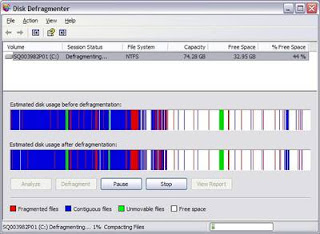
Step 6. Make it a regular habit to defrag your drives, I recommend once a month.
0 comments:
Post a Comment