When hibernate are performed and you want to reopen you computer or notebook, pressing the power button Windows will start and open the files you were using. This makes faster than rebooting and reopening the applications you usually use. Hibernate, by default are not shown when you click Turn Off Computer. Here's how to set hibernate in windows.
1. Click Start menu and select Control Panel.
2. Choose Performance and Maintenance.
3. Choose Power Options.
4. Select the Hibernate tab. Check the box if you wish to enable this feature.
 5. Select the Power Schemes tab.
5. Select the Power Schemes tab.6. Set the options depending on how you want it. If you’re on a notebook, make sure that your hibernate time is less than your battery time. Otherwise, your battery will drain before the option can kick in.

7. Click OK.
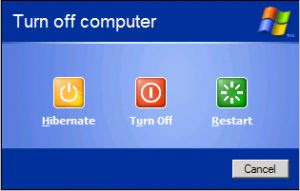 And your done. Enjoy using hibernate.
And your done. Enjoy using hibernate.
0 comments:
Post a Comment